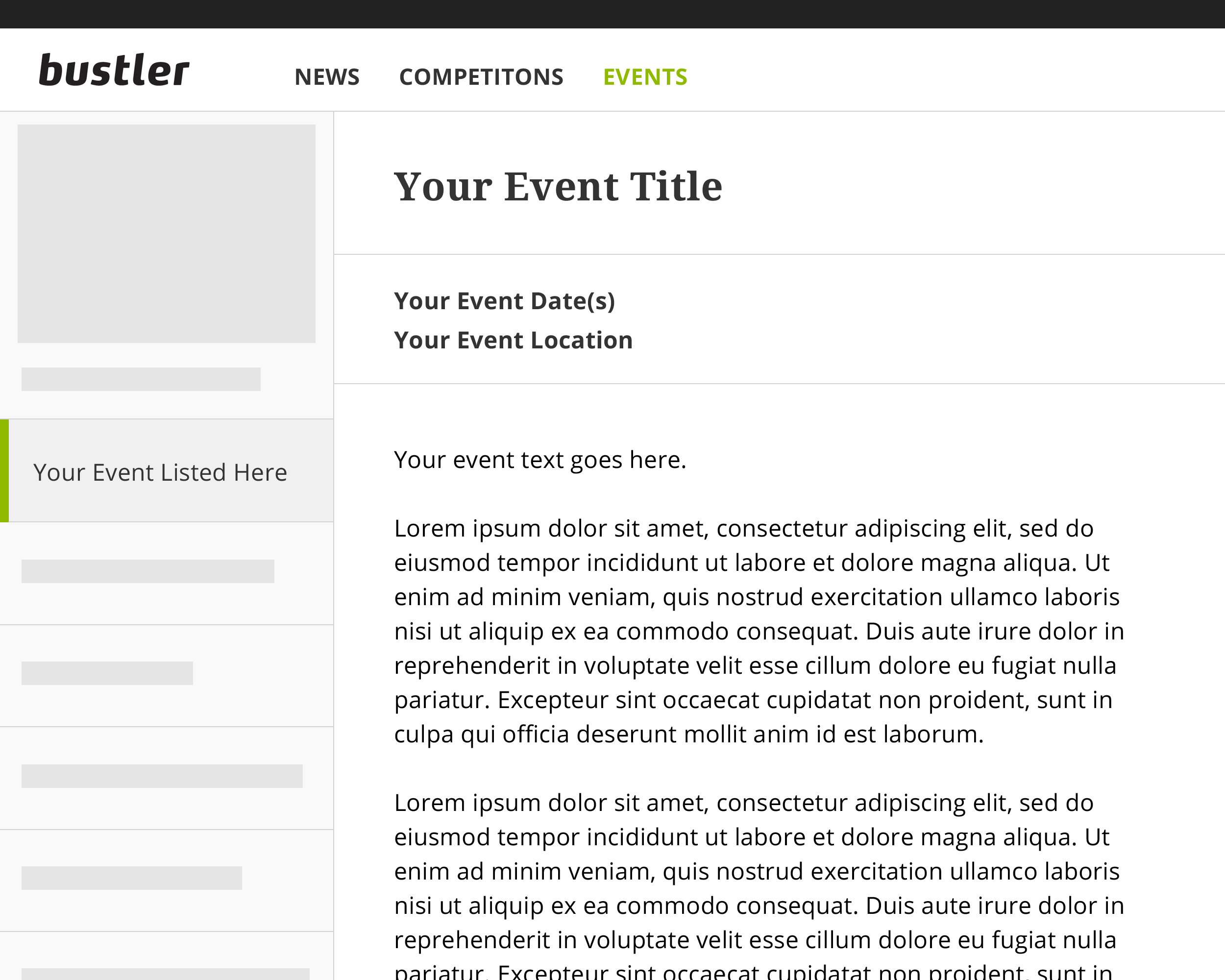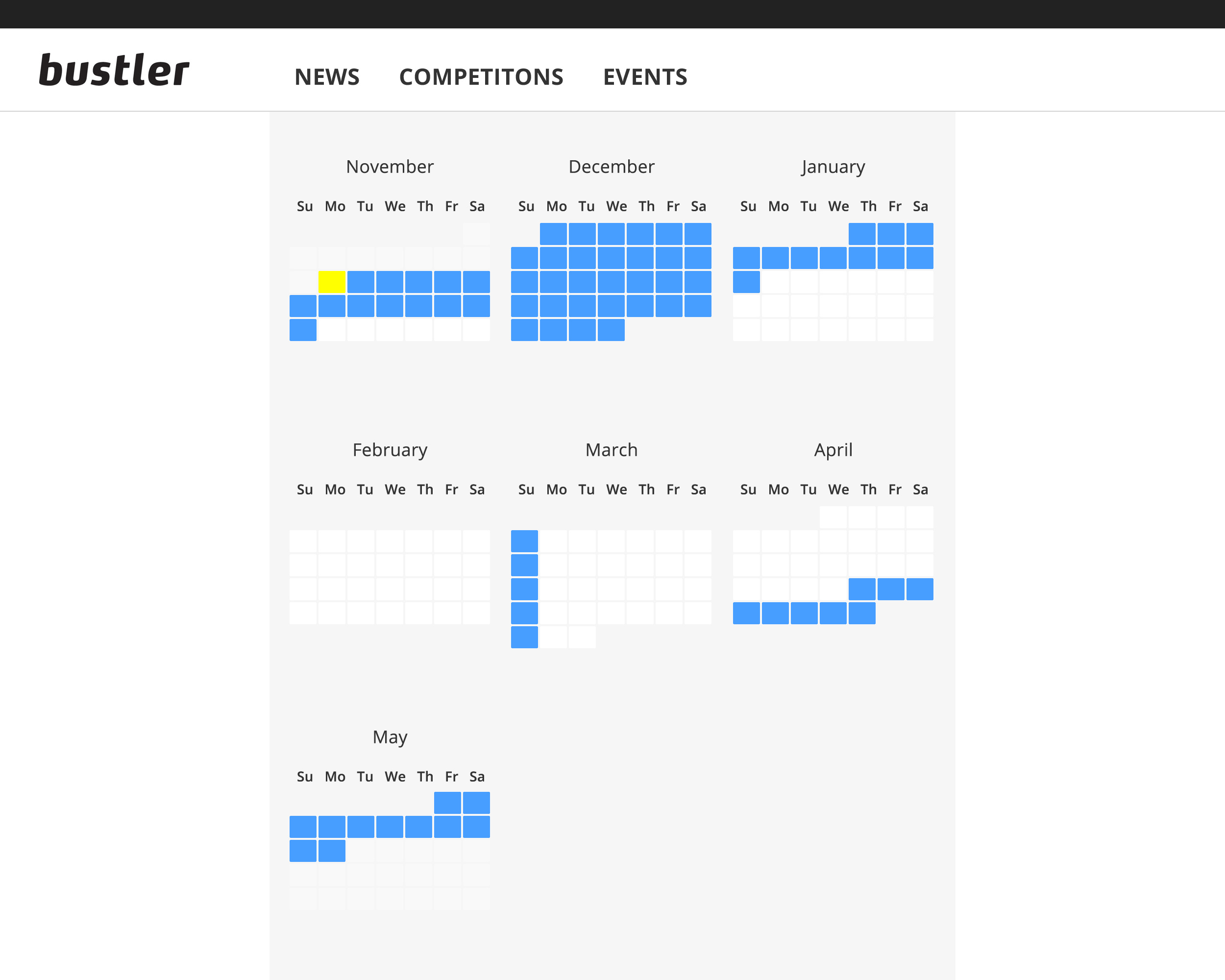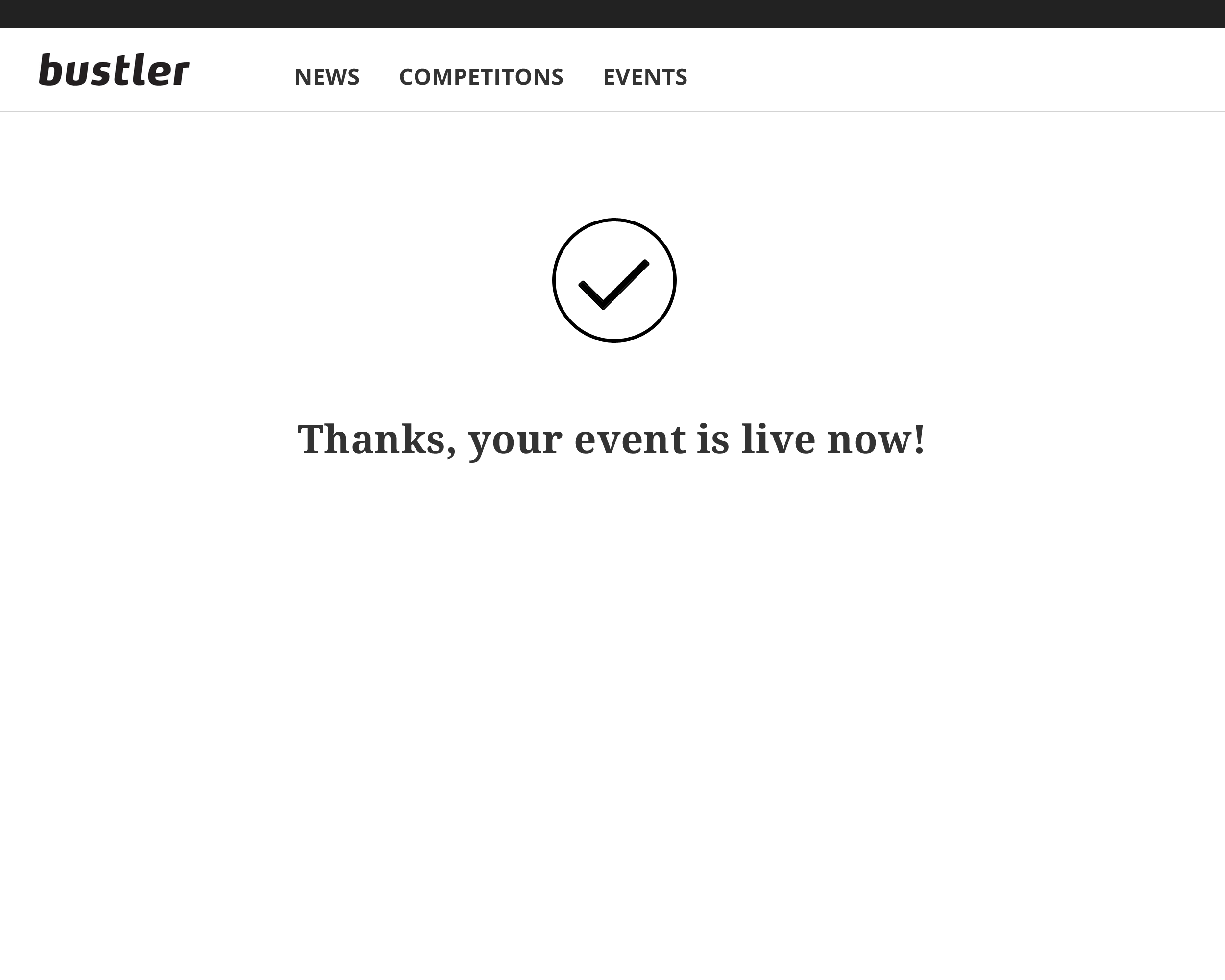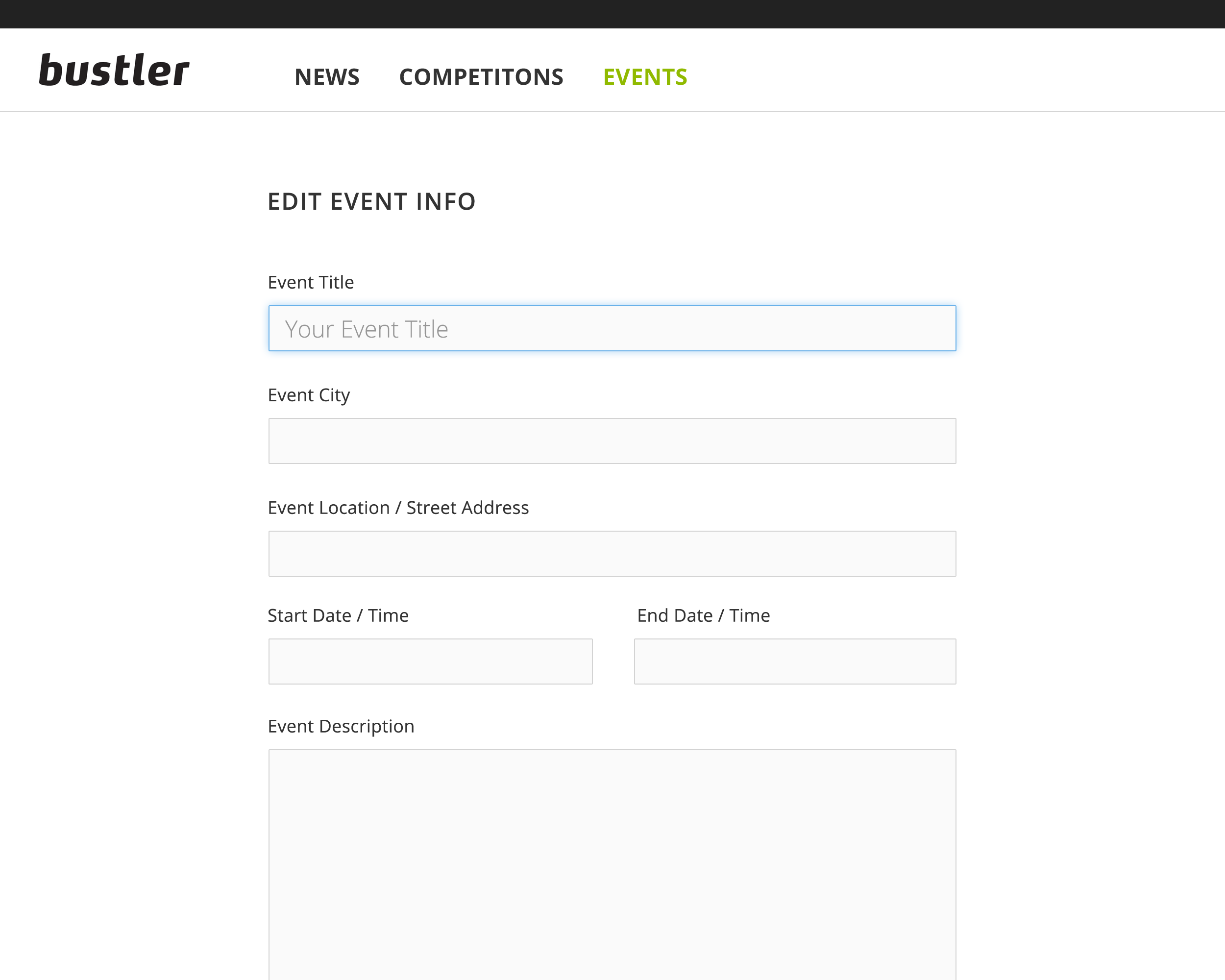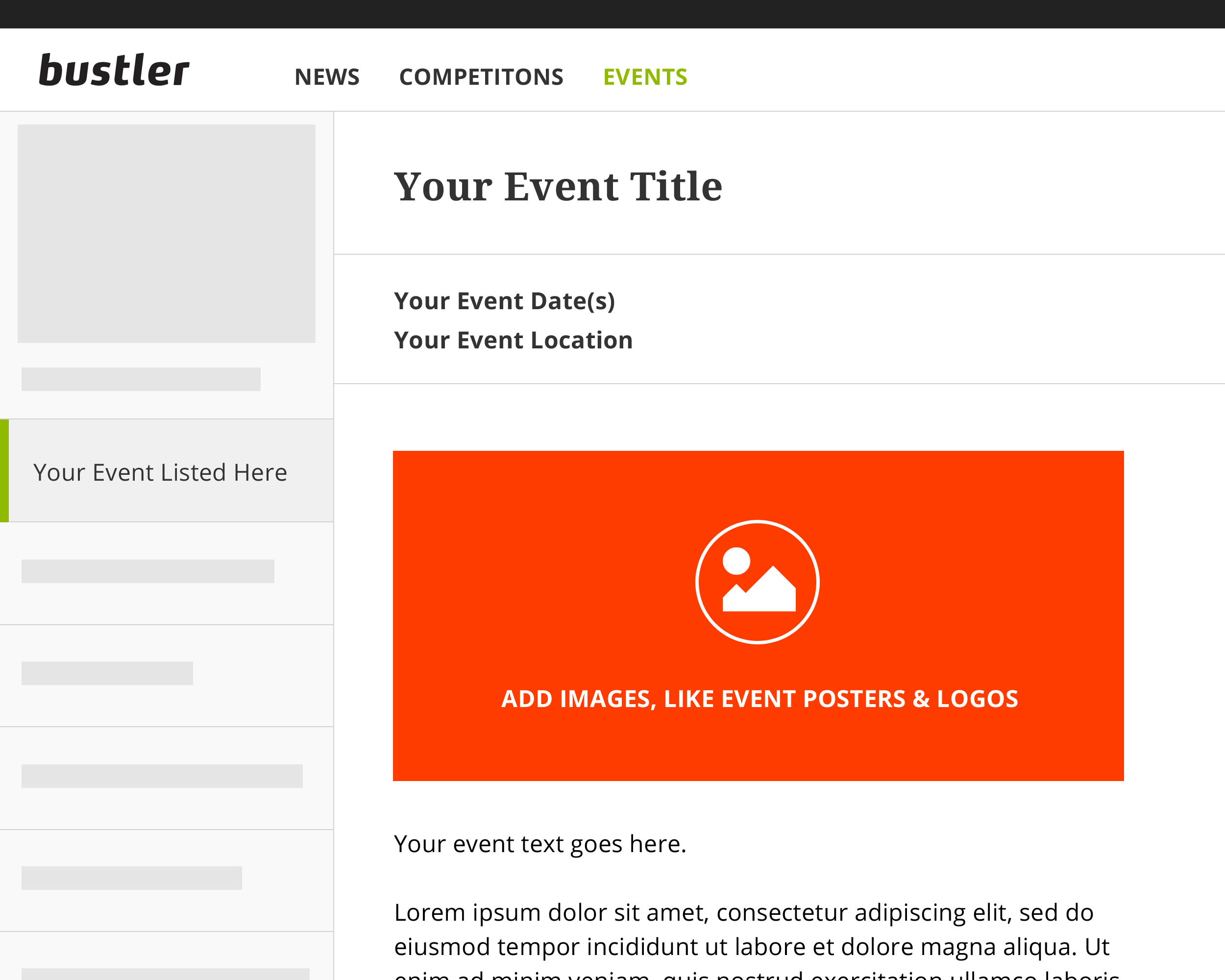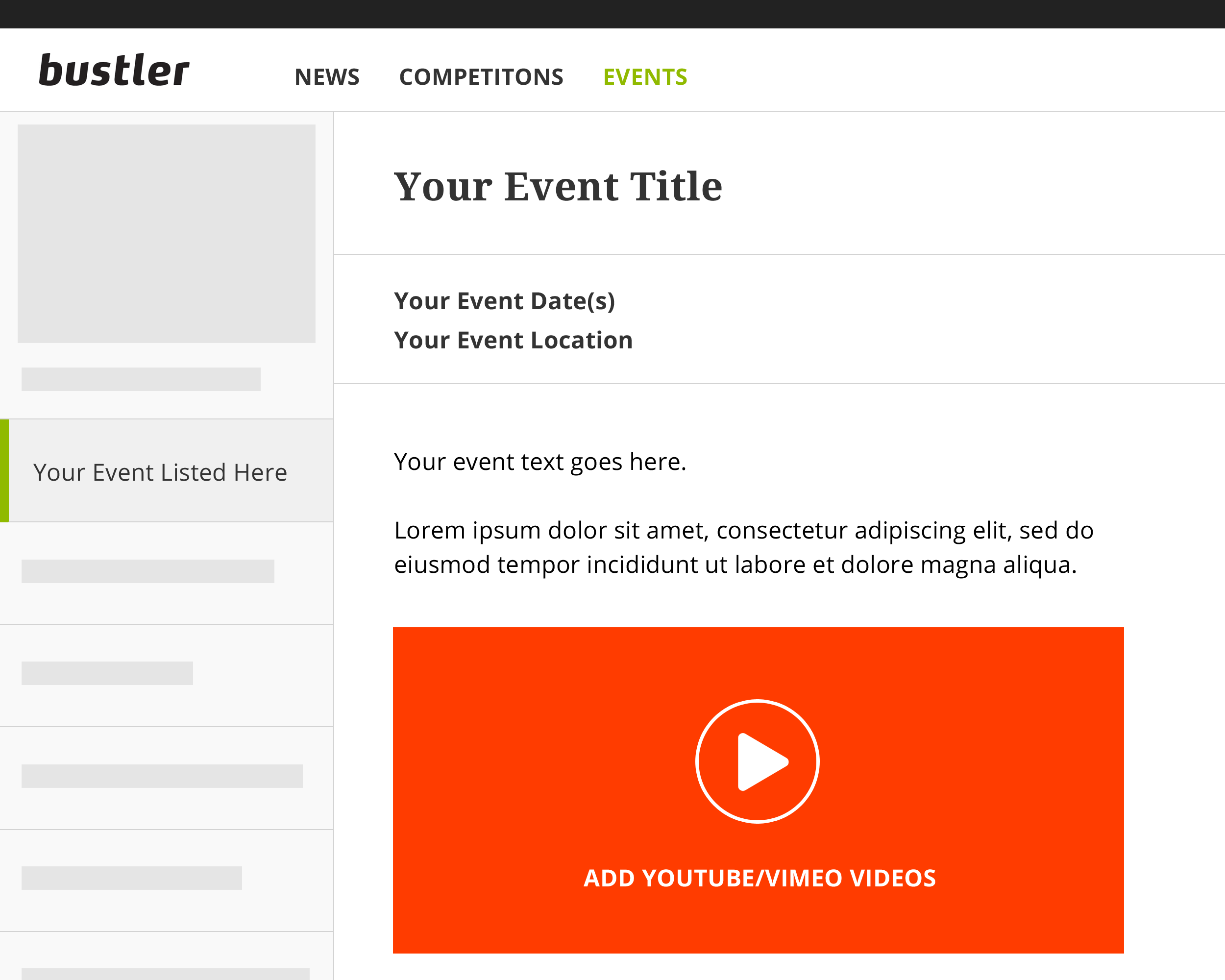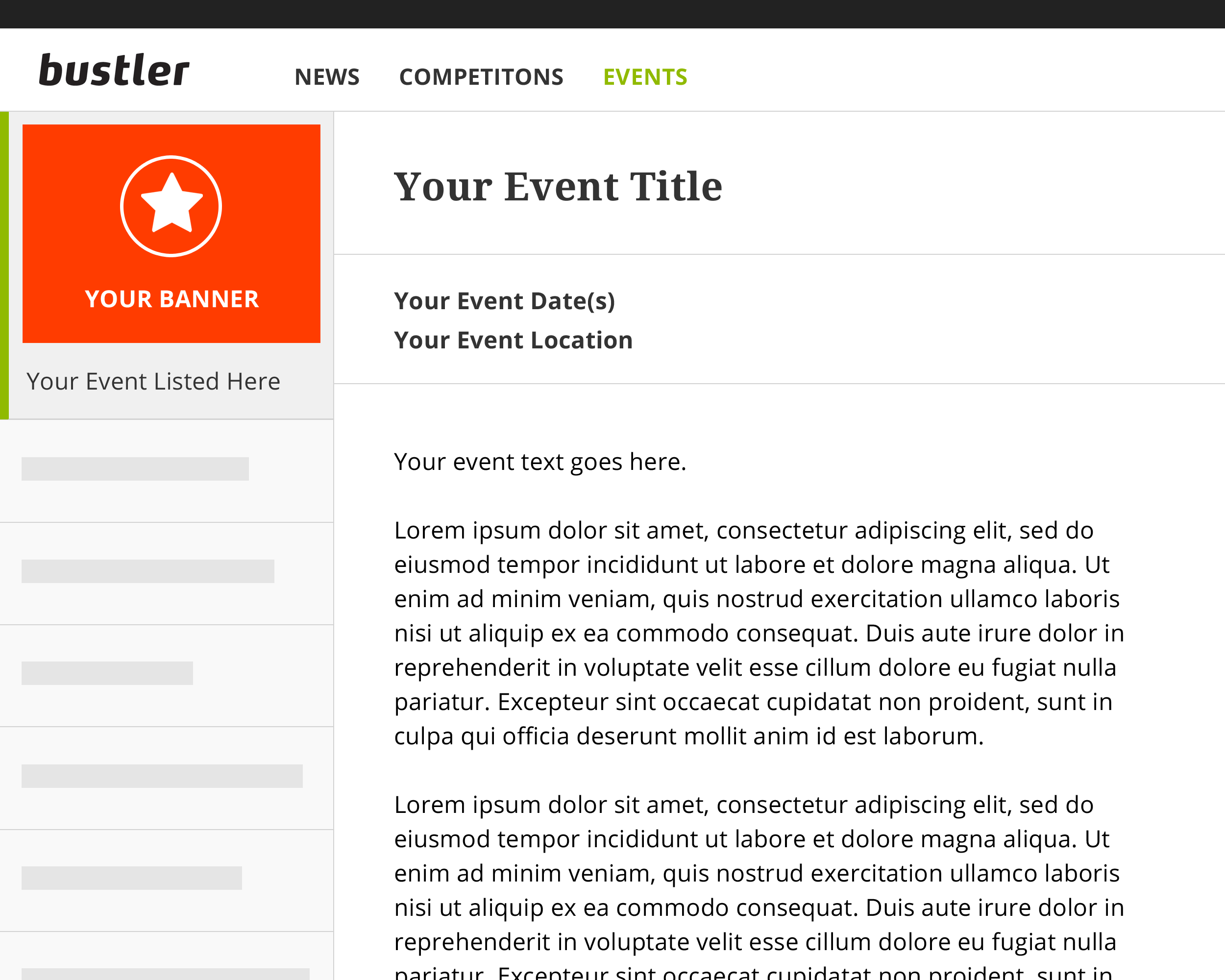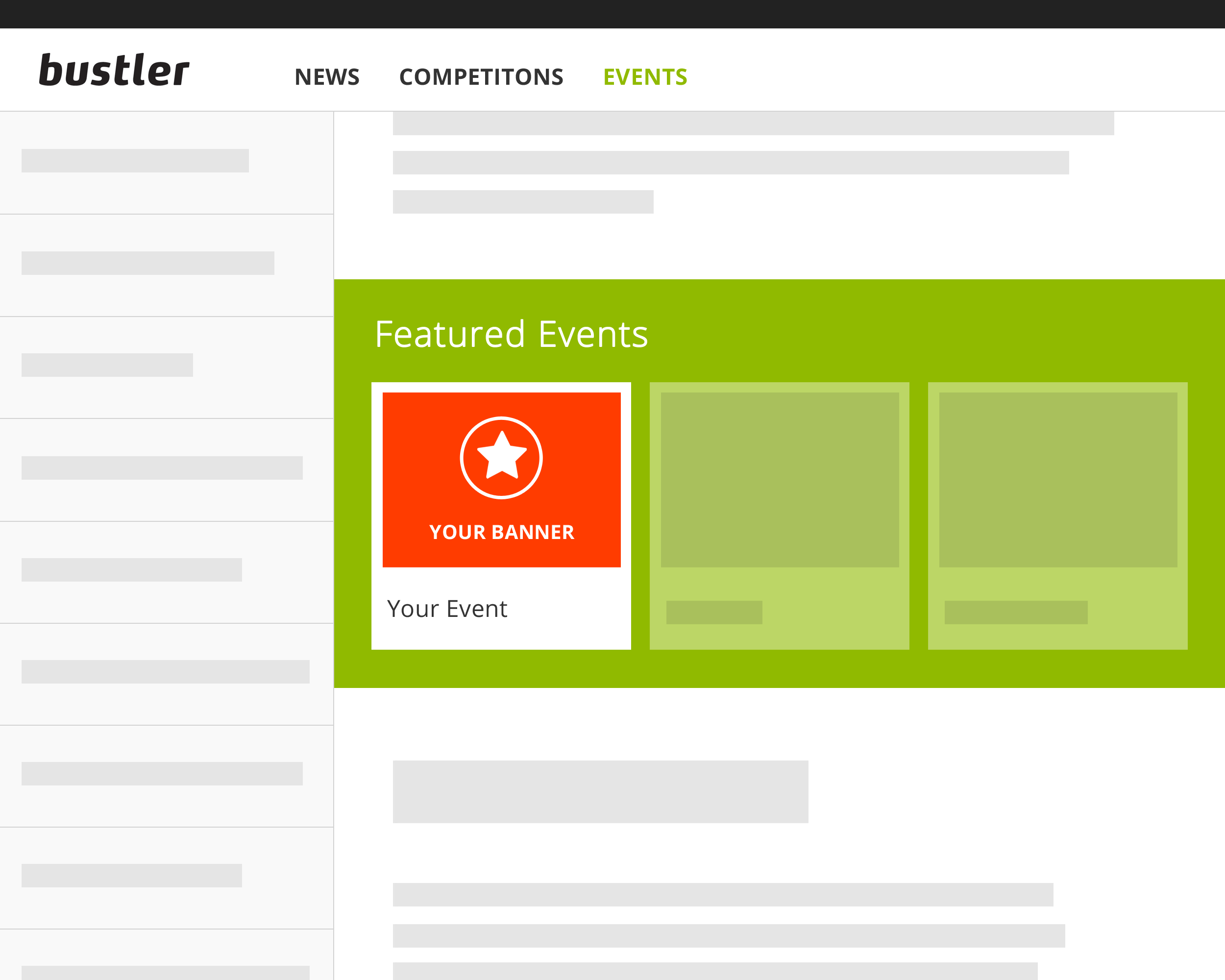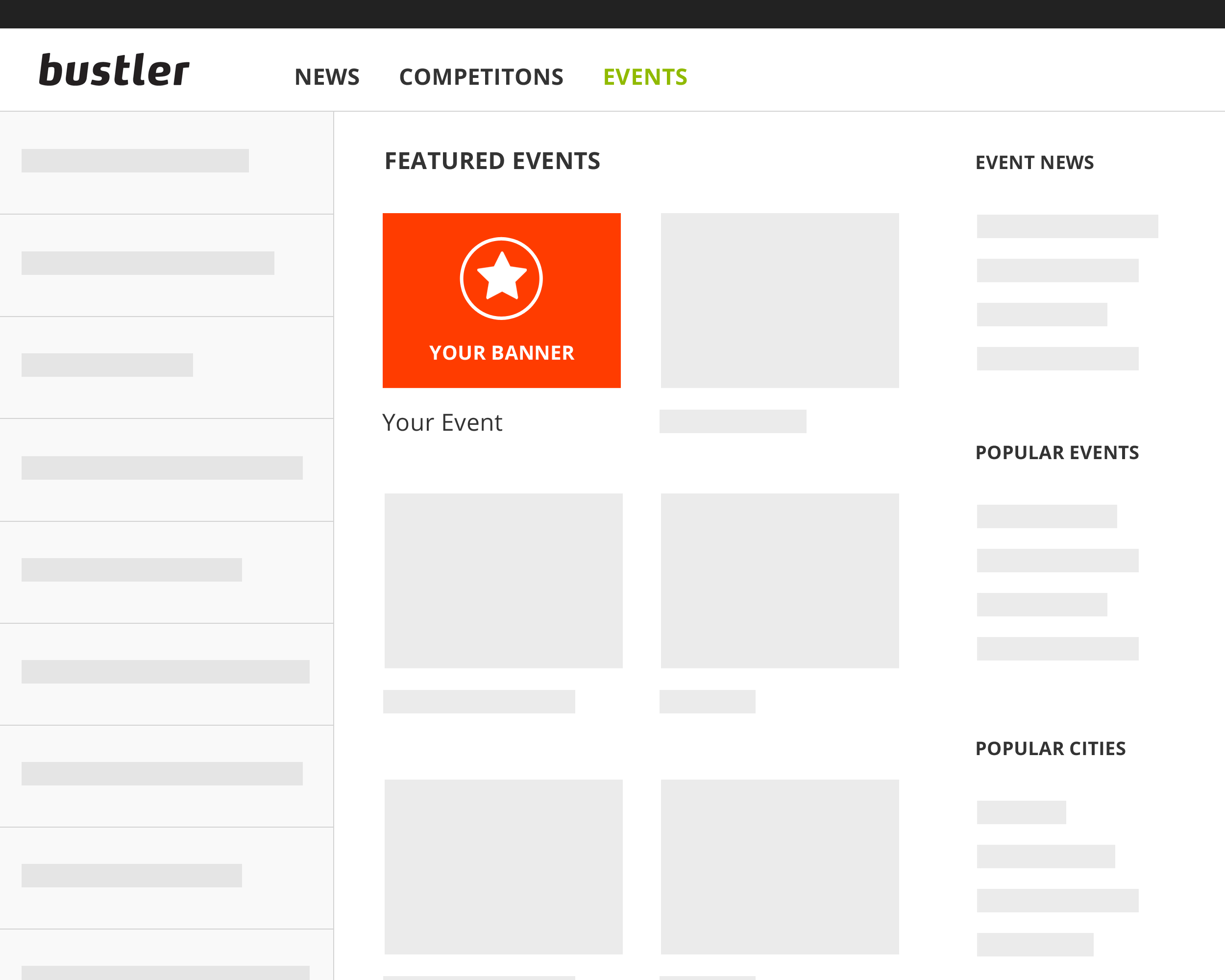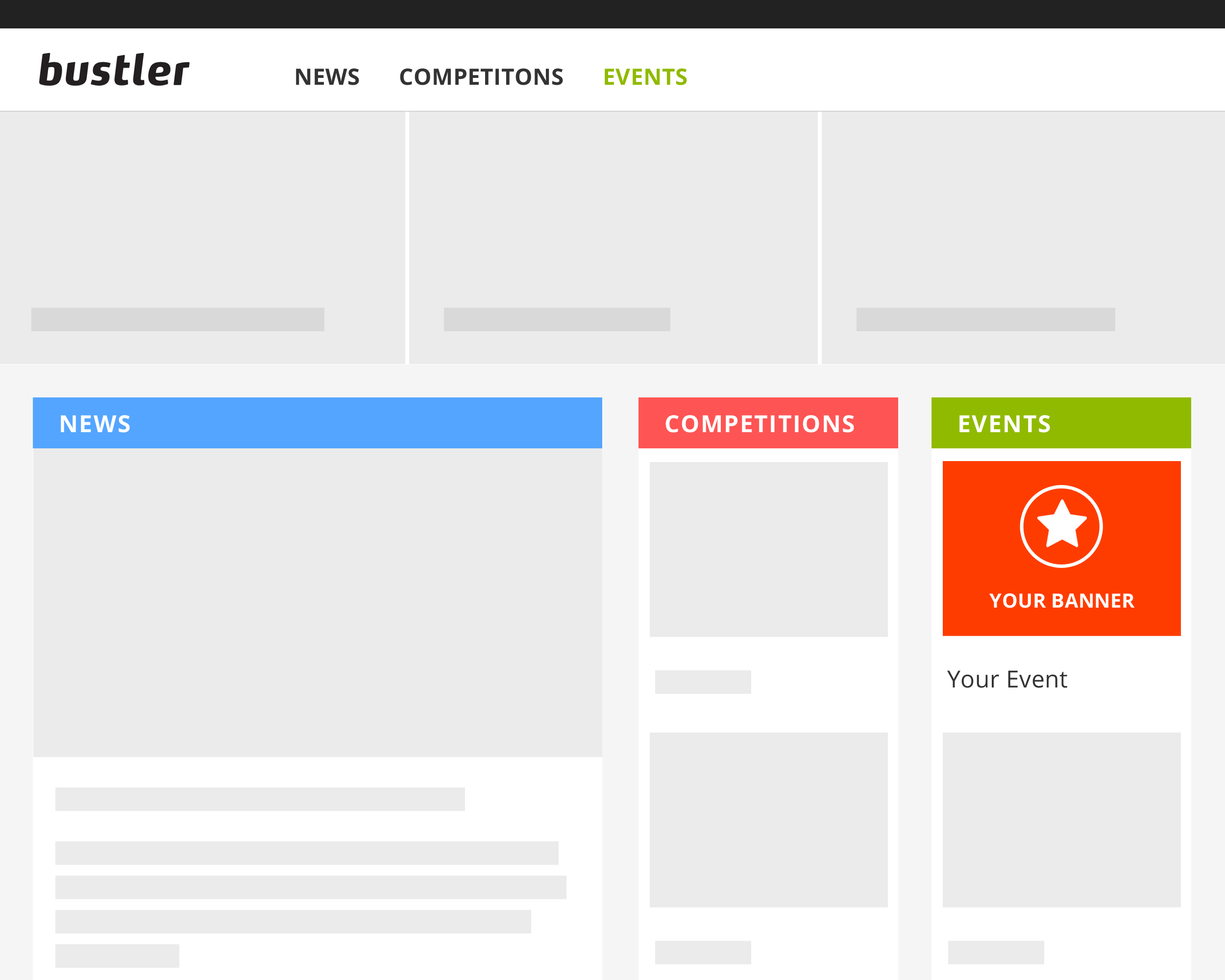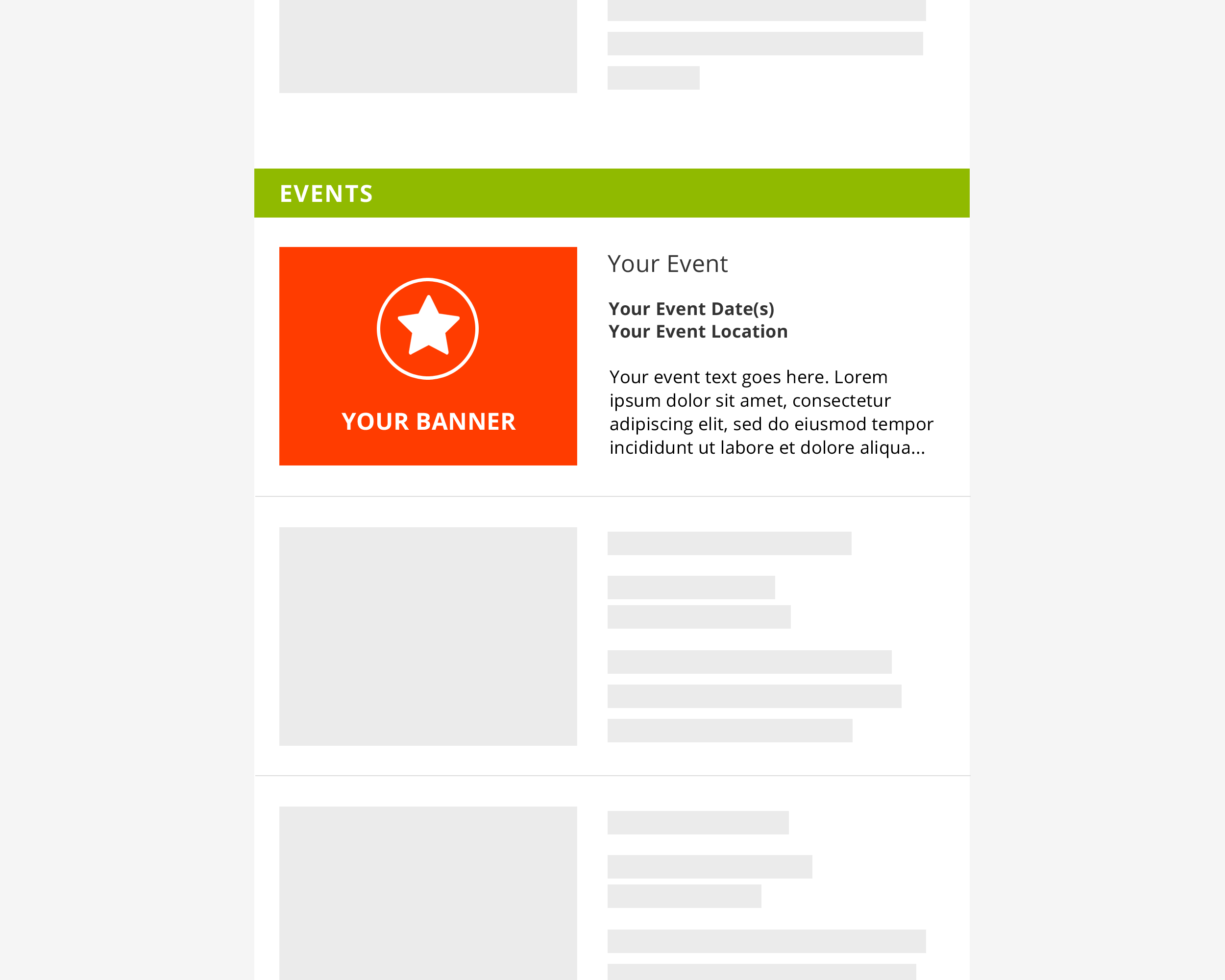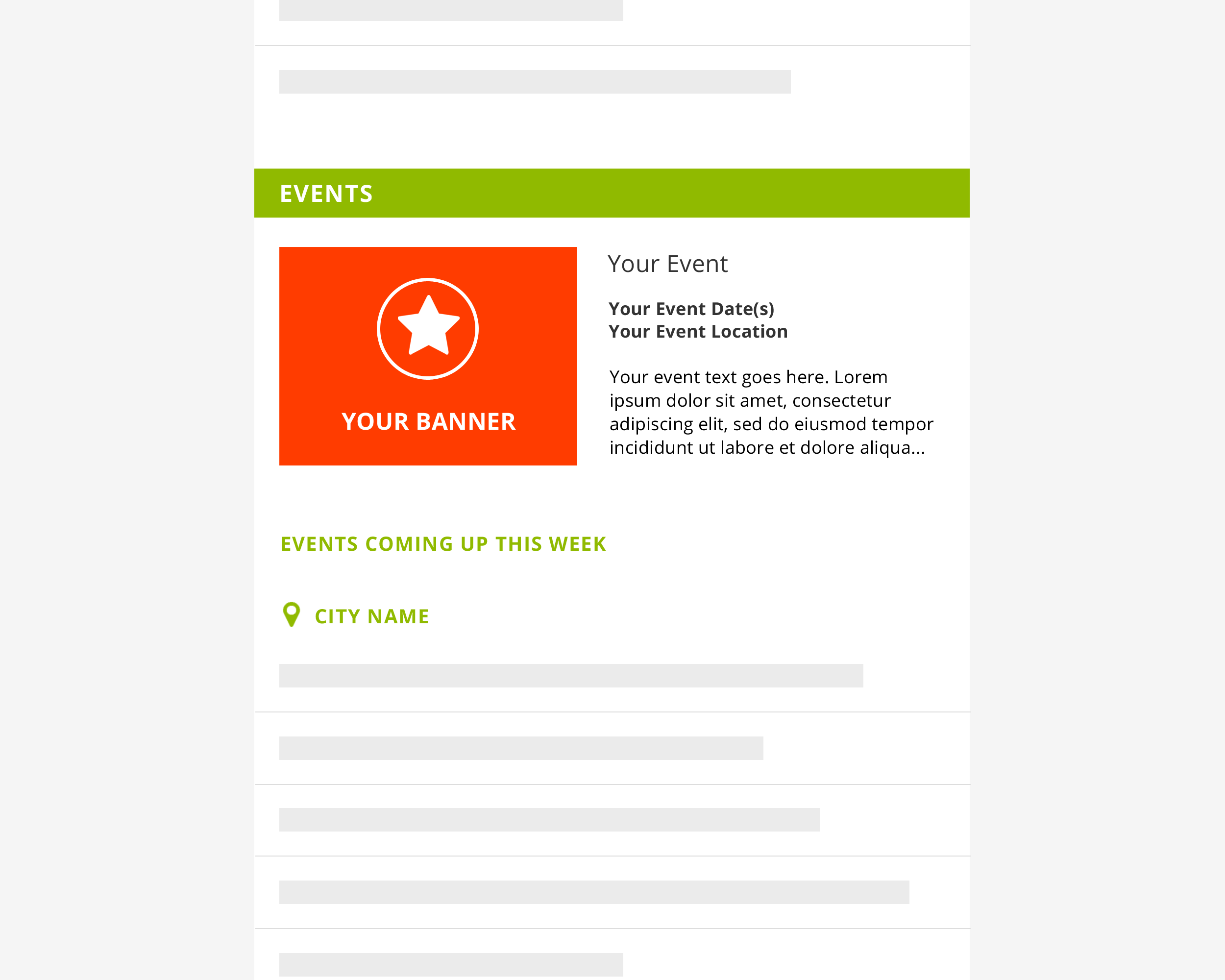frequently asked questions
Where will my event banner be displayed?
Event banners will be displayed on the homepage, in the sidebar of all subsequent event pages, on the events landing page, in dedicated dividers between articles and event listings, as well as in the Daily newsletter. The Featured option also gets your banner up in Bustler's popular Weekly newsletter from the time of posting until the listing expires.
Can I purchase more advertising (additional days) if my original banner campaign has ended?
Yes, you can extend your campaign at any time after an original purchase is made.
Can I change the days of my banner campaign once it is confirmed?
Banners that have already delivered cannot be adjusted. Remaining days of a campaign can be moved to different calendar days. Additional advertising can be purchased to extend or renew a banner campaign at any time before the listing expires.
Can my banner click directly to my event website?
Banners will always click to the Bustler listing first, and then users will find a link to your site in the listing.
Is there a character or word limit with my listing?
No, your listing can be any length.
Can I embed images and videos in my listing?
Yes, images and videos can be embedded into paid listings. Basic listings allow text only.
What type of videos can be embedded?
Any YouTube or Vimeo video can be directly embedded.
What are your banner specs?
Banners must be 300 x 250 px (or ideally 600 x 500 px for extra crispness on modern high-resolution screens) in JPG, PNG or GIF format. Animated GIFs are fine but please no more than three cycles/loops in animations and 60 seconds max. The maximum file size for all ads is 85Kb.